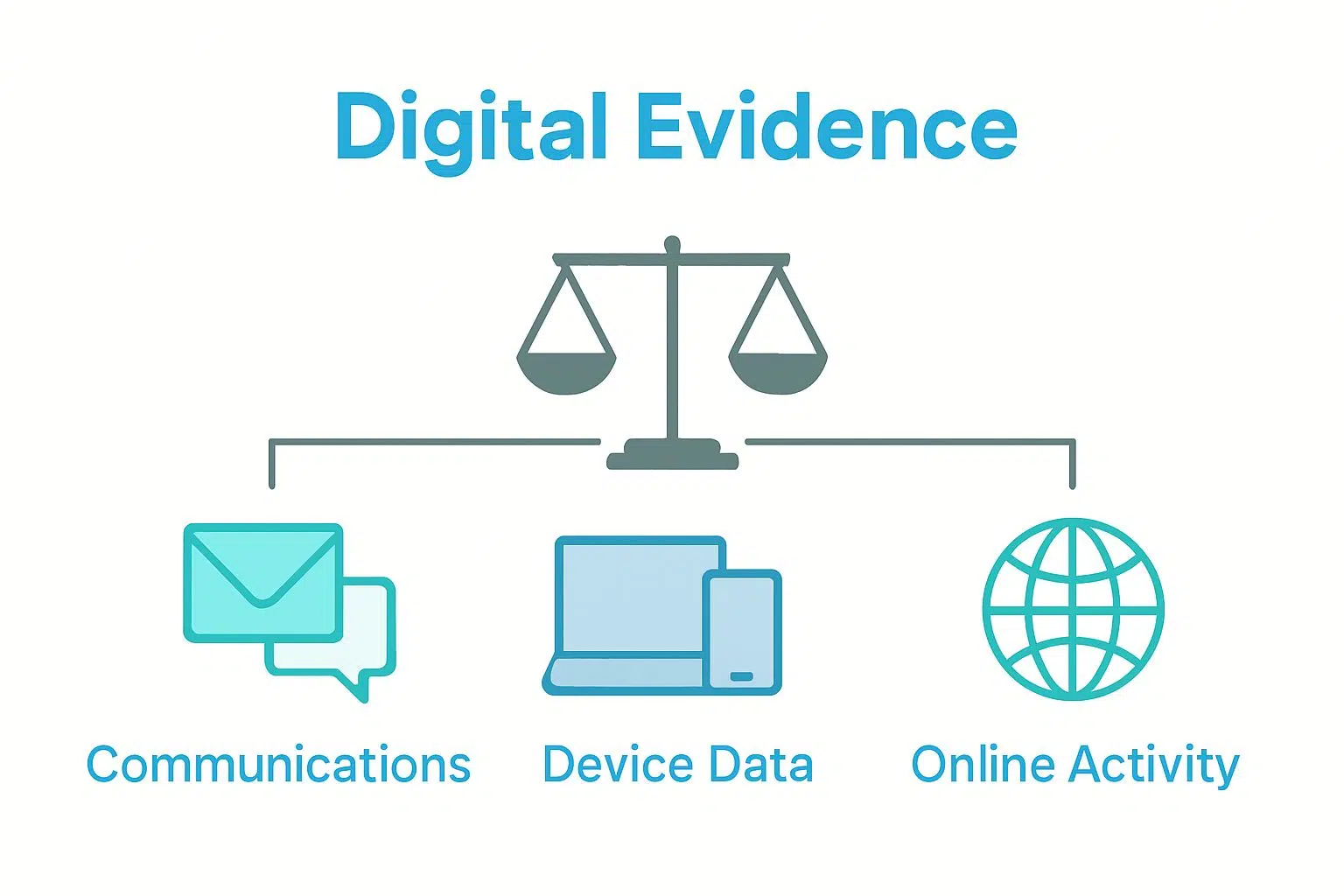Digital Forensic Artefacts and Their Evidential Value: A Guide for Civil and Criminal Defence Lawyers

Computer Forensics Lab
In modern litigation and criminal defence, electronic evidence has become as critical as traditional witness statements or physical exhibits. Emails, instant messages, photographs, mobile app data, and digital documents often hold the key to establishing facts, reconstructing timelines, and demonstrating intent or innocence.
Digital forensics is the scientific process of identifying, preserving, analysing, and presenting such electronic evidence in a manner that is forensically sound and legally admissible. A properly conducted forensic examination can reveal far more than deleted files — it can expose how, when, and by whom a computer, phone, or network was used.
This article provides a detailed overview of the most common computer and digital artefacts encountered in forensic examinations, and explains how a digital forensics expert can deal with them effectively to assist defence solicitors and barristers in court proceedings.
1. Understanding Digital Artefacts
A digital artefact is any piece of data created, modified, or left behind as a result of computer or user activity. Artefacts can exist across numerous platforms — computers, smartphones, cloud services, USB devices, and more. They may be explicit (such as an email or document) or implicit (such as a registry entry or log file showing when a device was connected).
In forensic terms, artefacts serve three key evidential functions:
- Corroboration: Supporting or contradicting testimony.
- Attribution: Linking an action or device to a specific user.
- Chronology: Establishing a sequence of events over time.
2. The Forensic Process
Before examining specific entities, it is essential to understand the forensic process, which ensures that evidence is collected and interpreted correctly:
- Identification – recognising potential sources of digital evidence.
- Preservation – ensuring data is secured and not altered during collection.
- Acquisition – obtaining a forensic copy (bit-for-bit image) of devices or cloud data.
- Analysis – using specialist tools (e.g. EnCase, X-Ways, Cellebrite, Magnet AXIOM) to extract and interpret artefacts.
- Reporting & Presentation – preparing findings in a clear, court-compliant format for legal teams and the judiciary.
Digital forensic experts operate under the ACPO Principles of Digital Evidence (now superseded by the National Police Chiefs’ Council Digital Evidence Guidelines), which emphasise integrity, reproducibility, and accountability of forensic work.
3. Common Categories of Digital Entities and Artefacts
Below is an overview of the principal data entities that frequently arise in civil and criminal matters, with commentary on their forensic handling and evidential significance.
3.1 The forensic examination of emails
Typical artefacts: PST or OST files (Microsoft Outlook), MBOX (Thunderbird), webmail caches, metadata (headers, IP routing, timestamps).
Forensic value: Emails can show communication between individuals, document exchanges, agreements, or threats. Message headers allow forensic experts to trace routes through mail servers and verify authenticity. Attachments often provide evidence of intent or disclosure.
Forensic handling: An expert will preserve the mailbox using forensic imaging or export, parse the contents to reconstruct threads, and verify message integrity through hash comparisons and header validation. Deleted or draft emails can often be recovered. Forensic metadata can prove whether an email was fabricated, altered, or sent at a different time than claimed.
Example for lawyers: In a fraud case, a digital expert can show that an email purportedly sent by the defendant originated from a different IP address, thus undermining prosecution claims of authorship.
3.2 Forensic examination of Instant Messaging and Social Apps
Typical artefacts: WhatsApp, Signal, Telegram, Discord, TikTok, SnapChat, Facebook Messenger, Skype, Teams, Slack. Extracted from mobile devices, desktop sync folders, or cloud backups.
Forensic value: Messages, media attachments, call logs, and deletion traces provide insight into relationships and intent. Timestamps and message IDs can establish precise sequences of communication.
Forensic handling: Experts use tools such as Cellebrite UFED or Magnet AXIOM to parse encrypted databases (msgstore.db, .sqlite, .db). Even deleted messages may be recoverable through unallocated space or cloud synchronisation data. Chats are reconstructed chronologically, with metadata intact.
Example for lawyers: In a harassment case, forensic analysis might reveal that messages were altered, or that threatening messages originated from a different account or spoofed number.
3.3 Forensics examination of SMS, MMS and Call Logs
Typical artefacts: Extracted from iTunes/iCloud backups, Android backups, or directly from devices.
Forensic value: Records of communication between parties, timing of events, and verification of alibis.
Forensic handling: Experts extract data using read-only forensic methods, ensuring that timestamps are retained in UTC and converted accurately for local time zones. Deleted messages can sometimes be recovered through database recovery. Call logs can establish whether communication took place as alleged.
3.4 Forensic Examination of Photos and Images
Typical artefacts: JPEG, PNG, HEIC, RAW files with embedded EXIF metadata (camera model, timestamp, GPS coordinates).
Forensic value: Photographs can link individuals to locations, confirm possession of material, or contradict statements about time and place.
Forensic handling: A digital expert extracts EXIF data, verifies image integrity, and examines potential manipulation (e.g. Photoshop traces). Hash comparisons can link identical photos across devices. GPS tags can be plotted on mapping software to demonstrate location patterns.
Example: In an insurance or family dispute, the location metadata of a photo can confirm where a claimant or subject was at a particular time.
3.5 Forensics Examination of Audio Recordings and Voice Notes
Typical artefacts: MP3, WAV, AMR, or proprietary mobile formats.
Forensic value: Recordings may contain admissions, threats, or corroborative speech. Metadata such as creation date and device ID can authenticate origin.
Forensic handling: The expert preserves the original file, examines encoding parameters, and compares background noise or digital signatures for tampering. Spectrogram analysis can reveal edits or splices. Chain of custody is crucial to maintain admissibility.
3.6 Forensics Examination of Videos and CCTV Footage
Typical artefacts: MP4, AVI, MOV files, DVR system exports.
Forensic value: Videos provide visual confirmation of events, actions, and identities.
Forensic handling: Experts perform frame-by-frame analysis, extract stills, synchronise timestamps, and verify authenticity using codec analysis. They may recover deleted or overwritten clips from storage systems. In court, forensic video analysts can clarify motion, enhance low-light images, or synchronise multiple camera feeds.
3.7 Forensics Examination of Documents and Spreadsheets
Typical artefacts: Microsoft Office files, PDFs, accounting data (Sage, QuickBooks).
Forensic value: Evidence of authorship, data manipulation, or contract creation. Hidden metadata often reveals document origin, author name, and revision history.
Forensic handling: Experts recover deleted or previous versions from shadow copies and temporary files. PDF metadata may show software used or creation sequence. This evidence can expose forgery or post-factum alterations.
Example: In a commercial dispute, analysis of file metadata might show that an agreement was created after the alleged date of signing.
3.8 Forensic Examination of Internet and Web Activity
Typical artefacts: Browser history, cookies, cached pages, downloads, search history, saved passwords.
Forensic value: Shows websites visited, online research, or preparatory behaviour.
Forensic handling: Forensic tools parse browser databases (History, Cookies.sqlite, WebCacheV01.dat) to reveal URL visits, timestamps, and user accounts. Correlation with event logs or DNS cache confirms authenticity.
Example: In a criminal defence case, an expert may demonstrate that a defendant’s device was not used to access a specific website at the relevant time, countering attribution.
3.9 Forensic Examination of Cloud Storage and Online Accounts
Typical artefacts: Google Drive, Dropbox, OneDrive, iCloud.
Forensic value: Shows upload, sharing, and deletion activity — key for data exfiltration or concealment cases.
Forensic handling: Experts retrieve sync logs and local cache data to determine what files were uploaded, shared, or deleted. Cloud metadata can indicate who accessed a file and from which device. Preservation orders or lawful warrants may be required to obtain provider records.
3.10 Forensic Examination of Social Media Accounts
Typical artefacts: Facebook, Instagram, X (Twitter), LinkedIn, TikTok, Snapchat logs.
Forensic value: Evidence of online interactions, posts, threats, or whereabouts.
Forensic handling: Experts can recover posts, messages, and deleted items via legal disclosure or device artefacts. Screenshots alone are rarely sufficient; authentic downloads from platform archives or forensic extractions are preferred. Metadata verification ensures admissibility.
3.11 Forensics Examination of USB Devices and External Media
Typical artefacts: Registry entries, setupapi.dev.log, recent files, drive serial numbers.
Forensic value: Evidence of data transfer, theft, or external storage.
Forensic handling: Experts examine registry keys to identify devices connected, first/last connection times, and assigned drive letters. File system artefacts (MFT, LNK files) show what files were accessed from the USB. In data theft cases, this can confirm or refute allegations of unauthorised copying.
3.12 Forensics Examination of System and Log Artefacts
Typical artefacts: Windows Registry, Event Logs, Prefetch files, Jump Lists, Amcache, Shimcache.
Forensic value: Show user activity, program execution, and device usage patterns.
Forensic handling: Experts correlate logs to reconstruct timelines — for instance, when an application was opened, which files were accessed, or whether a device was used during a disputed time. These artefacts are crucial for attribution in multi-user systems.
3.13 Forensics Examination of Virtual Machines and Encrypted Containers
Typical artefacts: VMware, VirtualBox, Hyper-V disk images, VeraCrypt containers.
Forensic value: Used to conceal secondary operating systems or encrypted environments.
Forensic handling: Experts identify virtual disk files, snapshot metadata, and potential encryption keys in memory or configuration files. Decryption may require lawful compulsion or password recovery. Demonstrating the existence of hidden containers can itself be evidential.
3.14 Forensics Examination of Passwords, Keys, and Authentication Data
Typical artefacts: Saved browser passwords, Windows Credential Manager, keychain files, two-factor tokens.
Forensic value: Identify account ownership, enable lawful decryption, or disprove access allegations.
Forensic handling: Experts extract credentials using forensic tools under controlled conditions. Hash cracking or recovery may be attempted only under legal authority. Maintaining privacy of unrelated accounts is critical in defence cases.
3.15 Forensics Examination of Network and Location Data
Typical artefacts: Wi-Fi logs, GPS coordinates, router connection history, IP logs.
Forensic value: Show where a device was used or whether it was connected to specific networks.
Forensic handling: Experts cross-reference timestamps with system logs and photo metadata to map device movement. In criminal defence, this can corroborate an alibi or challenge location-based evidence from the prosecution.
3.16 Forensics Examination of Deleted and Unallocated Data
Typical artefacts: File remnants in unallocated space, shadow copies, Recycle Bin, volume snapshots.
Forensic value: Recovery of deleted evidence, proving attempts to conceal or remove data.
Forensic handling: Forensic imaging allows recovery using carving techniques. Even partial remnants can confirm the prior existence of incriminating or exculpatory files. In court, experts emphasise that presence in unallocated space does not necessarily indicate user intent.
3.17 Forensics Examination of Financial and Accounting Data
Typical artefacts: Spreadsheets, accounting software databases, PDF statements, online banking exports.
Forensic value: Trace funds, detect falsification, or verify legitimate transactions.
Forensic handling: Experts verify metadata, check formula integrity, and compare with original bank records. File timestamps can expose retrospective adjustments in fraud or insolvency cases.
3.18 Forensics Examination of Clipboard and Temporary Data
Typical artefacts: Clipboard history, system cache, print spool files.
Forensic value: May contain fragments of copied messages, passwords, or sensitive text.
Forensic handling: RAM capture and pagefile analysis can reveal transient data, especially in live acquisitions. Proper handling is essential as this data disappears upon shutdown.
4. Forensic Methodology for Defence Cases
Digital forensics in criminal or civil defence must prioritise neutrality, data integrity, and contextual interpretation. Experts do not act as advocates; their duty is to assist the court. Nevertheless, a thorough forensic review often exposes weaknesses or misinterpretations in prosecution evidence.
Key aspects include:
- Validation of Evidence Integrity
Defence experts should re-hash and verify the integrity of prosecution images to confirm that data has not been altered. - Timeline Reconstruction
Artefacts are correlated across devices and systems to build a coherent timeline. Differences in time zones or clock drift must be accounted for to prevent misinterpretation. - Attribution and User Activity
Experts examine logins, user profiles, and behavioural artefacts to determine whether the defendant personally carried out the actions attributed to them - Deleted Data Context
Recovery of deleted files does not automatically imply deliberate deletion. Many applications perform automatic clean-ups or cache rotations. A forensic expert contextualises these artefacts for the court. - Alternative Explanations
Malware, remote access, or shared device usage can all produce artefacts that superficially implicate a user. Defence experts explore such alternatives to ensure fairness. - Reporting and Expert Testimony
Reports must be written in clear, non-technical language, referencing established forensic methodologies (BS EN ISO/IEC 27037:2012 and ISO/IEC 27041:2015). Expert witnesses explain findings impartially, enabling the court to understand complex digital concepts.
5. Evidential Value for Civil and Criminal Lawyers
For lawyers, understanding digital artefacts enables effective cross-examination and case strategy. Key considerations include:
- Admissibility: Was evidence collected in accordance with UK digital evidence principles and data protection law?
- Authenticity: Has the artefact been altered, or is it demonstrably original?
- Relevance: Does the artefact genuinely relate to the matter in issue?
- Reliability: Are timestamps, logs, and metadata accurate and verifiable?
- Interpretation: Could the artefact have an innocent explanation?
Defence solicitors should instruct digital forensic experts early — ideally before disclosure is finalised — to allow independent analysis of device images and cloud data. A well-qualified expert can identify inconsistencies in police or corporate forensic findings, recover exculpatory material, or clarify technical misconceptions that might otherwise prejudice the defendant.
6. The Role of Digital Forensic Experts in Court
Digital forensic experts play a dual role: they are scientists and communicators. Their primary responsibility is to the court, but they also serve as interpreters between the technical and legal worlds.
In the UK, experts may be instructed under Part 19 of the Criminal Procedure Rules or Civil Procedure Rules Part 35, which require objectivity and transparency. Reports typically include:
- Background and instructions
- Devices examined and methodology used
- Artefacts identified and their interpretation
- Timeline reconstruction
- Expert opinion and limitations
Cross-examination often focuses on methodology and interpretation. An expert who can clearly explain how artefacts were recovered and what they signify (or do not signify) can decisively influence judicial understanding.
7. Case Applications
Criminal Defence
- Computer Misuse / Hacking Allegations: Analysis of logs and IP data may reveal remote access or malware involvement.
- Sexual Offence Cases: Experts examine image metadata to determine download dates, creation times, or false positives.
- Fraud and Forgery: Metadata in documents and emails can disprove alleged authorship or timing.
- Harassment or Threats: Message logs and call records demonstrate authenticity or manipulation of communications.
Civil Litigation
- Employment Disputes: Email and chat records clarify alleged misconduct or intellectual property breaches.
- Family Law: Mobile and cloud data often reveal communication patterns or financial evidence relevant to custody or disclosure.
- Commercial Disputes: Forensic examination of contracts, spreadsheets, or deleted documents exposes fabrication or concealment.
8. Preserving Digital Evidence
Lawyers should advise clients and instruct experts promptly to avoid inadvertent data loss. Key best practices include:
- Do not power on or alter suspect devices; request forensic imaging instead.
- Retain all relevant devices and accounts, including cloud credentials if lawfully accessible.
- Record chain of custody meticulously.
- Ensure client confidentiality and compliance with GDPR when handling personal data.
- Prompt preservation maximises evidential recovery and mitigates arguments over contamination or spoliation.
9. Summary: Why Expert Forensic Handling Matters
Digital artefacts are powerful evidential tools — but only when properly interpreted. Misunderstood metadata or incomplete logs can mislead the court. Defence lawyers benefit from engaging qualified forensic practitioners who can:
- Reconstruct timelines objectively.
- Authenticate or challenge digital evidence.
- Recover deleted or overlooked data.
- Translate complex technical findings into accessible, admissible evidence.
Whether dealing with an email exchange, WhatsApp chat, financial spreadsheet, or registry log, expert digital forensics can mean the difference between conviction and acquittal — or between liability and exoneration in civil cases.
About Digital Forensics Services
For UK legal professionals seeking specialist assistance, Computer Forensics Lab provides expert services across mobile phone, computer, and digital media analysis.
Their services include:
- Deleted message recovery (SMS, WhatsApp, Signal, etc.)
- Mobile phone and computer forensics (Windows, macOS, iPhone, Android)
- Cell-site and location analysis
- Expert witness reports and testimony
- Data recovery from RAID/NAS systems
- Family-law digital evidence support
Computer Forensics Lab experts routinely support lawyers, solicitors, law enforcement agencies, company directors, and private individuals in both civil and criminal proceedings, providing independent, court-compliant forensic reports throughout the UK.
Digital Entities – Forensic Reference Chart
| Entity Type | Typical Forensic Source(s) | Common Artefacts / Data Elements | Evidential Value / Relevance |
| Emails | Outlook PST/OST, Thunderbird MBOX, Webmail (Gmail, Outlook.com) | Message headers, body, attachments, timestamps, sender/recipient metadata, deleted items | Communication evidence, authorship, intent, correspondence timelines |
| Instant Messaging (WhatsApp, Signal, Telegram, etc.) | Mobile backups, desktop apps, cloud sync folders | Chat logs, call logs, attachments, deleted message traces, contact lists, timestamps | Interpersonal communication, intent, relationships, coordination evidence |
| SMS/MMS | iTunes/iCloud/Android backups, SIM extraction | Message text, sender/receiver numbers, timestamps, status (sent/delivered) | Contact with specific individuals, timing of communication |
| VoIP & Call Logs | Skype, Teams, Zoom, WhatsApp, mobile phones | Call logs, durations, participant lists, recorded calls | Proof of communication, timing of discussions |
| Photos / Images | User folders, camera roll, social media, cloud backups | EXIF metadata (camera model, date/time, GPS), file hashes, editing traces | Location/time verification, event corroboration, authenticity |
| Videos | User folders, phones, CCTV, social media | Metadata, codecs, frame timestamps, embedded audio, thumbnails | Chronology of events, identification, activity context |
| Audio Recordings / Voice Notes | Phones, computers, voice recorders, apps (Voice Memos, WhatsApp) | Audio waveform, metadata, duration, creation time | Spoken evidence, threats, confessions, meeting recordings |
| Documents (Word, PDF, Excel, etc.) | Local storage, email attachments, cloud drives | Content, author metadata, revision history, embedded data, creation/modification times | Authorship, document creation, hidden/revised content |
| Text Files & Notes | Desktop, mobile note apps, sticky notes | Plaintext data, timestamps, note titles, edit history | Planning, personal records, intent evidence |
| Archives (.zip, .rar, .7z) | File system, cloud storage | File names, creation timestamps, password protection evidence | Concealment, data exfiltration, file grouping evidence |
| Web Browsing Activity | Chrome/Edge/Firefox history files, cache, cookies | URLs visited, search terms, download logs, cookies, autofill data | Interests, intent, online research or preparatory acts |
| Search History | Browser history, Google account logs | Queries, timestamps, originating device | Intent or knowledge (e.g. incriminating searches) |
| Social Media Accounts | Browser cache, mobile data, API exports | Posts, messages, media uploads, profile info | Behavioural evidence, associations, motive |
| Cloud Storage (Google Drive, OneDrive, Dropbox) | Sync folders, browser sessions, logs | Upload/download history, file versions, shared links | File transfer, sharing evidence, external collaboration |
| System Logs / Registry | Windows Registry, Event Logs, macOS plist, Linux logs | Login times, USB connections, executed programs, installed software | User activity, device usage, corroborating timelines |
| USB / External Devices | Registry, system logs, setupapi.dev.log | Device serial numbers, connection times, volume labels | Data transfer, unauthorised access, ownership links |
| Virtual Machines / Disk Images | VMware, VirtualBox, Hyper-V folders | VM configuration, snapshots, guest OS artefacts | Hidden activity environments, malware labs, data concealment |
| Passwords / Credentials | Browser stores, credential managers, keychains | Saved passwords, hashes, tokens, recovery phrases | Access control, account compromise, identity proof |
| Encryption Keys & Certificates | TPM, keychain, BitLocker metadata, PGP keys | Key files, recovery keys, certificate metadata | Encryption identification, potential decryption evidence |
| Network Connections / Wi-Fi Logs | OS logs, router logs, system event logs | SSIDs, IP addresses, MACs, connection times | Location inference, device presence, movement tracking |
| Location Data | EXIF, GPS logs, mobile tower data, Wi-Fi logs | GPS coordinates, timestamped positions, routes | Position verification, event correlation |
| Deleted Files | Unallocated space, volume shadow copies | File fragments, filenames, timestamps | Recovery of concealed or deleted material |
| Clipboard History | System memory, app caches | Text, images, copied passwords or messages | Intent or intermediary data movement |
| Financial / Accounting Data | Banking app data, spreadsheets, PDF statements | Transaction logs, account details, metadata | Financial motive, fraud analysis, payment proof |
| CCTV / Surveillance Footage | DVR systems, exported video files | Timestamps, embedded logos, camera metadata | Scene reconstruction, identification, event timing |
| Browser Autofill / Cookies | Browser profiles | Email addresses, names, login timestamps | User identity, online activity attribution |
| Email Attachments | PST/OST, MBOX, IMAP cache | Embedded documents, photos, PDFs | Evidence transmission, document sharing |
| Mobile Backups (iTunes / Android) | Computer backups, iCloud, Google Drive | Contacts, messages, photos, app data | Full device reconstruction, timeline building |
| Forensic Suite Logs | EnCase, X-Ways, Cellebrite, Magnet AXIOM | Processing logs, case notes | Chain of custody, process verification |